New to the Catcher24 platform? This guide will help you get going and answer some frequently asked questions.
This guide will walk you through the basics of setting up your Catcher24 account, adding your first targets, and running your first scan.
Step 1: Add your first target
Open the Catcher24 dashboard and navigate to the Add Target button in the upper right corner. This will open the settings screen for your new target.
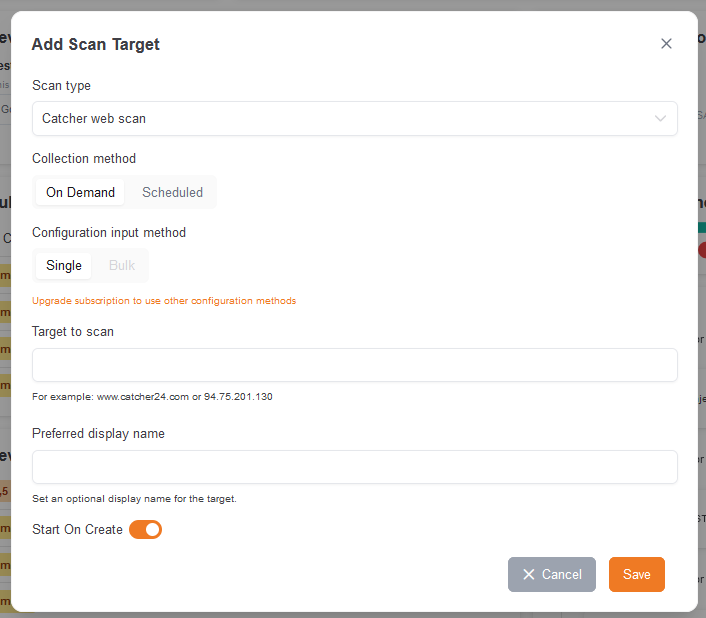
Step 2: Enter the target details
- From the dashboard, click on Add Target.
- Enter the URL or IP address of the asset you want to monitor.
- Configure any specific settings.
- Keep Start On Create active.
- Click Save to add the target.
For more details on targets, check out our What is a Target?
Step 3: See the target scan details
- Go to the Targets section on the dashboard.
- Select the target you just added.
- See the current scan progress
- We will email the results once the scan has finished.
